
I'm not a professional artist nor did I study fine arts or anything .. but one thing is for sure I love animu and I want to draw it far better than a professional can do XD So yeah I could only study animu CG by analyzing existing ones and integrating it with my current process =w= But this is my current problem .. I don't have a constant style because I'm in the process of improving it bit by bit, which makes me kinda irritated because I want my gallery to have a constant style XD I think I'm far from my pseudo-perfect ideal so I need to work harder on it =w=
I was playing SWR the other day .. and kinda got tired of Reimu so I decided to play another character which is Aya. I picked her because she belongs to the top tier rank of the SWR characters while Reimu dwells at the bottom loser spot XD pretty nice combination eh =w= I began to like Aya more and more so I decided to study her moves which are very quick !! lower number of frames to execute a move !! faster bullets and casting times !! =w= The time I return to playing Reimu again, I begin to notice that I play her better than before .. I don't know why. But one thing I noticed is that Reimu and Aya has different fighting styles. Reimu tends to concentrate on danmaku attacks while Aya tends to gain upper hand by melee. So by combining danmaku and melee, I think I do a better play which is more fun XD On top of that I think my play now is less repetitive because I get to switch attack modes when I get tired of the other. So what how the hell is that related to animu CG?? XD
I just come to a comparison that cel shade and paint styles are like Reimu and Aya =w= Restricting myself to one coloring style is pretty boring so I somehow realized that I need to shift to something different. So what is the other path? yeah painted style .. the only rival of cel shade =w= I think by studying paint style .. I'll get to learn cel shade more; kinda contradictory e? but to me it makes sense XD Now here I'm doing my assignment and will write a personal analysis of one of my favorite animu artists and co-lolicon fan pcmaniac XD (should be lolimaniac IMHO =w=) She published a mini tutorial which lacked the detailed words because she took the expression "a picture paints a thousand words" literally =w= Unfortunately for me I could only feel those words .. but as a n00b to paint style I need the basic fundamentals of the process in its simplest form in order to burn it in permanently in my head and make it a base foundation for my future artworks =w=
So yeah, here it goes XD
==========================
edit log
---
6/30 first release
---
TODOs
- edit grammar errors
- fix confusing sentences
- add pictures
- write conclusions
- finish the article lazy
- paint a picture yourself
==========================
pcmaniac analysis ver 1.0
source
(disclaimer: the artwork is not mine and belongs to pcmaniac88 from deviantart. I only provide a written personal analysis of the tutorial for educational purposes)

(First i have the outline :P)
1. First draw the linework which must be semi-clean. Unlike cel shade, paint style doesn't require ultra clean lineworks as the coloring style tends to be semi-messy at the end =w=

(Then i fill it with a base color. Usually i'll pick a color that resembles the mood i want)
2. On the second image, pcmania's "base color" refers to the background color. Unlike me which always use color green for initial background color (due to its eye relaxing effect); she uses a color that can express the overall mood of the image. I think she also made sure that the color is not too saturated (semi pastel effect) and is luminate enough not to overcome the main colors that will be on top of it. (It's rather a must that the luminescence has a relativily high setting)

(Next i roughly draft out a guide for me)
3. On step 3, pcmaniac starts scribbling rough lines for the floating elements on the picture such as leaves and petals that are either attached on the tree or falling on the ground. This implies that you don't have to make the linework very complete as you can draw the other elements with colors afterwards. (that alludes to a color driven linework .. or rather painting the object itself).
She also makes rough brush strokes to indicate planar elements such as the floors and walls. The direction of the stroke indicates the spatial 3D orientation of the element =w=

(Then i start painting the 1st layer. I started with the ground)
4. As stated (in step 4) she begins painting the ground. Notice the direction of the brush stroke as it also expresses the orientation of the ground relative to the imaginary "horizon". As to the reason why she painted the ground first, I think it's because you could easily paint more things above it with less worries.
She starts out with a light shade of brown (because it's the soil). You might also notice that she didn't colored all surface of the ground which allows color dimension (is that a term?) afterwards.

(Then i slowly add more shading and detail. I know it's best to get the overall feel b4 going into details, but i have a bad habit ^^;;)
5. In step 5, she picks a darker shade of brown most likely with a higher saturation and a little bit of adjustment on the hue .. but the luminesence setting feels the same. So I guess choosing a color after the ground base needs only those two settings to be adjusted. The idea is to get a deeper impression of the element by choosing a more darker color setting (which is relatively near the original color).
She mentioned about detailing, so my first hunch was that meant picking a spectrum of colors (?) but I could only detect 1 change .. so it might have meant the strokes of the brush (I'm such a n00b XD). In here you could make out details as wide area strokes, small area strokes, high pressure and low pressure ones. These variations allows the messy/realistic feel to the image =w= (I guess ..)
ohhhhh wait a minute, this might also be the reason of maintaining the pastel feel. You don't need a spectrum of colors to detail the painting. You must at most keep it from 2-3 shades to make it not over complicated. The same principle applies the cel shade where in you must limit yourself to the number of shade colors in order to maintain the simplistic overall feel to the image (however I have done many modifications to that which is why I really don't know what I'm doing lately XD).

(Add more details and color changes....)
6. Step 6 .. there are 2 things happened here (1) one is the application of a higher saturation, lower luminate brown color. You may notice that these new brown strokes now emphasize on the shadow created by light. Now you could say that the light is coming in front of the character. The pressure of the strokes might be higher at the left side of the image than the right side .. which might allude that the light source is somewhere rightish =w=
(2) the second one is the addition of 3 hues namely pink, blue and green .. all maintaining a sat/lum level that is close to the base (ground) brown color. These might indicate the need for color complexity which adds "life" to the image. Now we can see that it's is not only a lifeless brown but more of vibrant colors. The strokes for these new colors are conservative and is composed of short and dotted ones.

(Then i'll choose a suitable color for the rest of the bg)
7. Oh .. notice that splitted lines XD? In this step (7) she might have used either the lasso or path tool>selected path. (I assume she's using Photoshop since the extension of the file is psd). After selecting the wood structure she flooded it with a color that has a higher sat level and hue that is nearer to red. Although we can later see that she only does this step to approximate what color is suitable for the background.
And one more thing .. the grass grew rapidly in this part XD more green paints on the left side of the image =w= (she showered it with cyber water)

(err...... XD)
8. I'm thinking she might have also used this flood-filled layer to mask and paint the BG. But yeah rather than doing that she only maintains the selection and paints the background manually anywayz. The sat level for the wood is definitely higher than the ground's color making a bit of a contrasting effect. Which now alludes to the fact that aside from luminesence-based contrast .. you could also make hue-based contrasts. Notice how she applies the brush strokes on the wood (with reference to step 3). The difference in pressure applied on the strokes creates indirect lines which orients the element neatly in 3D space. So yeah this train of thinking is important so burn it in your mind XD !! This also applies to the small pilar of wood, which color is stroked upwards =w=

(Next i start to paint the wood.)
9. ("starting to paint the wood" step) For this step she picked a brown color that has higher luminesence but lower saturation setting to indicate the more lighted areas. Here she establishes the 3D-ness of the small wood pillar and the variation of light distribution for the floor. You must take note that she only used one color for this step =w= A very conservative move which I like (because it's easier to follow that way) XD The floor receives the same stroke treatment from the previous steps.
---
OK FROM THIS POINT ON THINGS WILL BE MORE EXCITING XD !! hehehe =w= I thought just like in animus there are part A and part B's .. so this is a point where in part B would nicely fit =w=
::insert asahina mikuru pic here XD::
---

(I'll keep adding more layers until I'm satisfied)
10. From the start I had the impression that she painted the image on one layer, but now it's clear that she utilized more than one (being explicitly stated). Using more than one layers has its pros and cons .. one pro is that you could easily erase NG colors without affecting the GJ colors but on the other hand the con is that color blending would be somehow limited. Well come to think of it .. maintaining a simplistic color scheme might not need complex color blending process so i guess it's justified to use multiple layers.
In here she uses 2 settings of brown to detail out the colors of the floor. A dark one and a light one; although the lighter version is only used at a small portion of the floor (near the pillar) and some near the hand of the character. These color variations is intended to add depth to the image. Remember to maintain the brush strokes !!

(Then i'll touch up the foreground and the wall)
11. On the next step she mentioned "then I'll touch up the foreground and the wall.." =w= Hmm ok the wall is understood, but the foreground (?) I thought foregrounds are objects up front so I tried to locate which part of the images changed up front XD (but yeah not much =w=) So I guess she must've refered to the big shadowy area on the left side (the path of doom XD) As you can see she used a pretty dark and saturated brown for that shadow area, which we can tell is the dakest shade among all browns in the picture. It maintains a decent amount of saturation not to disharmonize the over all color texture. But oh no!! the wooden pillar is covered with shadow XD hehe let's just see what happens next to this pillar (because we're pretty sure this gets fixed. As to "how" that's what we need to take note of). The walls are painted with a lighter shade of brown also with lower saturation compared to the shadow. As you can notice from the brush strokes, it expresses the 3D orientation of the wall which is upwards =w= the wall is not painted entirely and some areas are left behind.
From this point you could conclude one of pcmaniac's habit of painting lighter colors first then adding shadows for details and depth =w= (ok take note of that on your mental notebook). Ending brush strokes are short .. meaning the moment that the pen pressure is released from high to low is short (you could tell that from the distance of gradiation of solid to dispersed colors).

(Next i'll get the rough shape of the tree and the lantern...)
12. On to the next step !! =w= in this one I could tell 1,2,3,4 .. 5 things happened. (1) First is that the grass on the lower left part gets painted with more light brown. But as you can notice the light brown paint swirls around (hehe nande??) XD The answer became clear after I took a peek on the next steps because the grass patch transformed into water puddle =w= (heheh that's renkin jutsu for you) =w= So one thing I could learn from this is that to achieve water effect, paint the water surface with a lighter color using swirly strokes =w= But this depends on the water formation I think .. In this case the movement of water is restricted to the puddle only so the swirly movement is appropriate. (2) The second change is the tree getting painted with a strong brown color. Strong which means higher saturation and low luminesence setting .. but as to why, I could only say that it is closer to the light source so it gets a special saturation treatment. The saturation difference is also a way of differentiating form the large shadowy area from the back (3) The branch also gets to have leaves XD flower blossoms .. sakura maybe (XD?) There are two layers to the leaf-blossom structure ; the one behind which is green have a very pale (low saturation) and light color. And the blossoms in the foreground gets to have fine dotted strokes which depicts the petals with each one. As you can see the blossoms does not cover the entire branch which enables the viewers of the picture to get a more complete image of the branch structure (I guess =w=).
(4) The fourth delta would be the small wood pillar gets fixed XD But I could tell, it's not a normal fix but a complete repaint of the element =w= You may notice that the color on the lower part of the pillar is very different from the previous picture. Once repainted she applied a lighter shade of brown on the more illuminated surface of the pillar. However one thing I could point out is the gradiation of light to the dark part of the pillar seems unnatural to me.
With that, one could conclude (make an excuse) that the pillar has been stained on the lower part maybe because of water, or other unnatural reasons. From this step you could learn that if one element needs to be repainted entirely .. do it without hesitation XD !!
(5) And finally, the major change on this pic will be the painting of the lantern foreground object. This step is not to much, but the most obvious of them all =w= "Painting objects right on the image" is probably the best moral lesson for this step. But first yu got to start with a "general" form of the object, using a color that conforms with the entire color harmony of the picture. The hue might be mandatory reddish, but you must adjust the saturation that it fits just right with the other colors and adjust the luminescence so it conforms with the lighting settings of the overall image.

(More details!!!!!111 D:)
13. Detailing of the image continues with 4 elements in this step. From this point you can now feel the importance of detailing .. and it's role on giving life to the image. (1) First you will notice the green patches on the lower right side and at the left and right sides of the water puddle. She uses at least 2 types of green here .. one is near yellow and the other near blue with both maintaining a low sat level with high lum setting. The "yellow greenish" color is easily explained as it is the default color of common grass .. however the bluish green feels like it's influenced by the color of the water puddle near it. With this you could point out the tip that you somehow need to add color variations to an object based on the objects near it, or what most would likely affect it. In this case the grass and water. (2) Another thing you will notice is the whitish brush strokes added on the lower left side. I'm trying to think why she added such strokes but I can only come to a conclusion that she only did that for color variation. It may also be the case that she intends to emphasize the light source by adding white there.
(3) Thirdly, the addition of white on the water puddle =w= This is a common coloring technique used almost everywhere to emphasize highlight coming from a light source. But one thing special about this is the combination of both blurred light brown strokes and the strong (solid) white strokes above it. This method creates an illusion of water depth and up to some extent movement. Pretty good and I loved it (I'll definitely try this sometime) (4) Finally the stone near the pillar gets the paint treatment. In this element I could detect light gray, dark gray and light brown were used. The light brown hue is used to express bounced light from the wooden pillar. It also allows the color not to have a monotone feel of grayish shades. Noticing how the dark gray shades were applied to the stone .. it was meant to give shape to the object (3D) dimensionality.
At this stage the background is finally complete and we are now ready to proceed on painting the main character. But first I needed to ask myself why did pcmaniac started off with the background first? Because normally I would start out with coloring the main character then proceed with the background .. and I think this train of thought is influenced by the truckload of tutorials that conform to that sequence. So yeah, when you take a second look at it, the reason behind this sequence is that background colors directly affect the main character's color. Why? it's because of the rebounding light from every element of the background. As you may remember the stone from the previous step, the shade of brown may have been there to express the rebounding color from the wood pillar. This train of thought is very beneficial for me, because now it answers my long difficulties of adjusting the color of the background elements just to fit the main character. It was the reverse process all along.

(After i'm satisfied with the bg...i'll start painting the character. I usually start with the skin..)
14.Here PM started off to color the main character's skin. As to why? I think the skin gives off life better than the other elements (with rivalry to the eye). This might be only her personal preference, but even preferences have a logical reason behind it (so that's why I bother to calculate how she thinks). Comparing it with my process .. I normally start off with the hair because it is above the skin =w= My priority to color is the top elements going down and the reason behind that is efficiency. When you get to color the top, you need less worries when coloring the lower layers because portions of the image are already masked for you. This process is the reason why I put emphasis on base coloring first before doing any shading =w= hehe well it seems pretty more liberal when it comes to painting style.
I guess in this manner I could learn to give priority to the life giving elements first. This will enable me to be inspired to continue painting the other parts as well XD
Well ok now onto the painting process, I believe she started off with the light flesh color. And on top of that there are 2 shades of brown, light low sat and dark low sat =w= You could tell from those choices that maintaining a low saturation for the skin shades is a must .. because year skin is a delicate color and it doesn't have any shiny qualities to merit a sat boost. Brown is selected as a shading color ^w^ Well it matches the background well and basing on the next steps .. the hair will be brown so it's justified to have a rebounding light-shadow of brown. Notice that the portion of the skin below the hair receives a darker treatment while the rest are more or less the same. You could feel from the shadow strokes that it is very conservative, single soft strokes - to express the fragility of skin color =w=
Its also important to take note of the shadings on the mouth and nose part XD It's super MOEEE XD hehehe

(I move on to the clothes and the rest of the body...)

(I'm done with the clothes->)

(Then i'll add more details to the eyes and certain parts of the bg. Enhanced the tree and the lantern..)

(Finally i played with the hue and saturations and added some sunlight from the tree. And so... I'M DONE D: !!)
(to be continued)
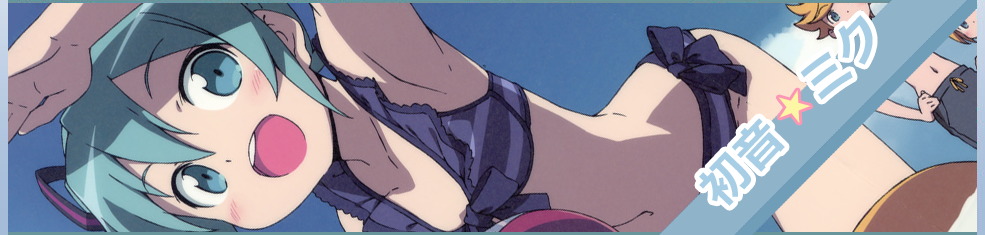







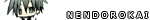
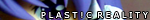

No comments:
Post a Comment